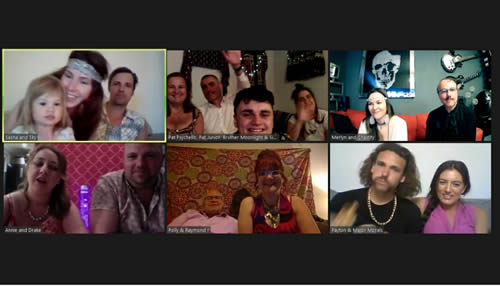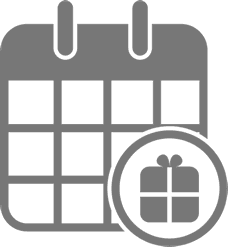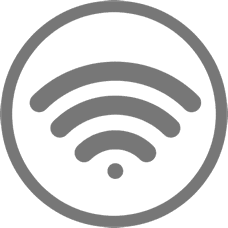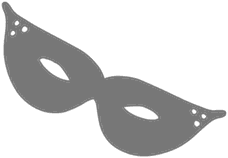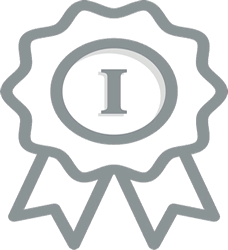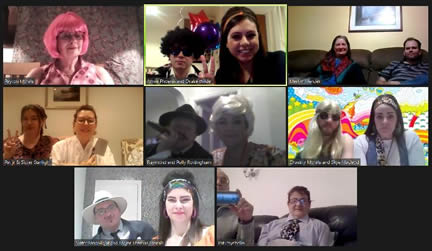3 Tips for Running Virtual Parties
Tips for Host (More Detailed Instructions Are Provided with the Game):
These tips are pretty light as the host has very little to do during the course of the party!
1 If the optional Pre-party Fun and Sleuthing (Initial Mingling in pre-party booklets) is played, then use a video call environment that permits multiple rooms. For example, with Zoom, create multiple breakout rooms, make everyone a co-host of
each breakout room and then they can join and leave each room as they please.
2 When playing the audio Introduction and Solution, mute microphones (or ask guests to mute their microphones). This cuts out background noise and enables the quality of the audio to be heard.
Tip: before the game, check that you know how to enable your device to share an audio across the virtual call software of your choice.
3 Optionally, share clues On Screen as and when needed. This is completely optional as players read the clues as part of the game. Some parties, however, like to study the information on the clues afterwards. Also, if you have a poor speaker, it can be easier if guests are also able to read clues on their screens. If so, share the appropriate page of the Duplicate Clues document as requested.
Tip: it might be a good idea to check how to share a document in advance.
Tips for Guests (These are Given in the Invites For Ease of Use)
Check that your cameras and microphones work and that you have a good spot for wi-fi. (Great to do before the party!)
Have fully-charged devices - or a charger to-hand!
Have party booklets and clues (if any) to hand. If booklets are viewed electronically, it easier to print the clues to avoid flicking between different tabs.
Set Display Name (the name that appears on the screen) to your character name not your personal name. This makes it a lot easier to work out which character is speaking.
Have audio and camera turned on and display options (eg gallery and thumbnail) the way you wish.
Dress in costume and decorate the small area where the camera will focus to add to the party atmosphere. Use the printouts and instructions provided with the game; alternatively find an image from a library such as Pexels or Pixabay and use it as a virtual background.
A microphone (if available) helps you to move your device slightly away from yourself while still maintaining sound quality.
A rest for phones / iPads / Tablets saves sore arms.
View Sample Virtual Invitation
General Host Instructions
We also provide a full set of host instructions specially tailored for virtual parties; these are clear, detailed and attractively laid out:
View Sample Host Instructions